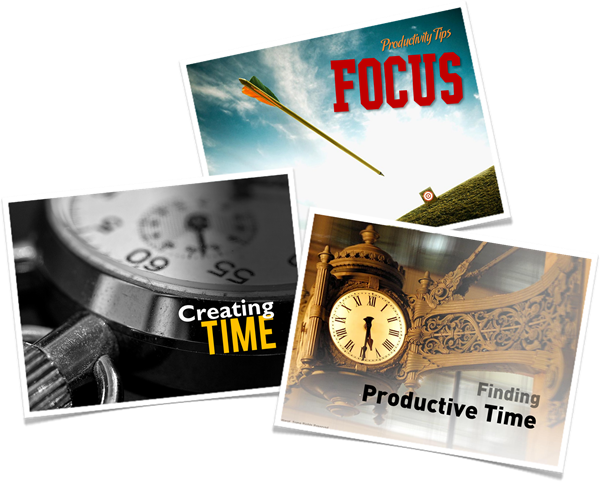A good presentation slides will help you in delivering a good presentation. Before opening PowerPoint software and creating your slide, you need to understand what the role of a slide in a presentation is.
In this article, you will learn slide as visual aid and how it complements your role as a presenter. You will also learn key principles to make slide for presentation.
Slide and Visual Aid
Basically, slide has a function to support your presentation. Slide is not the presentation itself. The role of slide as presentation aid is different than your role as a presenter. Slide is necessary to explain something which is difficult to describe it only with words. We know that an image could represent a thousand words. A good slide should be able to summarize the message to make the audience understand it easily. Additionally, using a slide, you can present a trend, comparison, and highlight key points that is more difficult to be explained by words.
Don’t forget, slide is not the only visual aid for presentation. There are many other visual aids that you can use, such as flipchart, video, sample of product, and other things. Don’t just stick to slide when it comes to visual aid in your presentation.
Basic Principles to Create a Good Slide
There are several basic principles that should be carried out to create a good slide for PowerPoint presentation. If you follow these principles, your slide will function as a tool to aid your presentation. Your slide will not be the problem that could divert the audience’s attention from the presentation itself.
Following are the principles:
1. Simple
The best slide is usually simple, easy, and to the point. Your audience is busy people. They have so many things to do. They have so many concerns. Help them with simple and to do point PowerPoint slide.
This kind of slide will offer you flexibility in giving explanation. The more complicated a slide, more time would be needed for the audience to understand. In some cases, you will face difficulty in explaining the slide.
2. Necessary or Unnecessary
Before you make any slide for your presentation, ask yourself, “Is it necessary?”
Think why you need the slide before actually creating it.
Ask yourself, “Do I need 10 slides or just 5 slides should be enough?”
“Could I combine several slides into one?”
“Could I replace the slide with a brief explanation to the audience?”
Just asking yourself with these questions will help you creating an effective and efficient slide. A slide that is necessary and not just nice to have.
3. Background and Readable Font
Today, you have a choice among thousands of backgrounds and fonts available. You will be tempted to use and experiment with so many choices.
Any combination should be okay as long as you create enough contrast between background and font. If you choose dark background, make sure to use light font color so it will be easier to read and vice versa.
Preferably, choose maximum 2 fonts for one slide. You can also use these 2 fonts for the entire presentation.
Why? Because too many fonts will make your audience’s eyes tired. Your audience will get confused because they cannot see consistency and connection between slides. A good font for presentation is the one that does not have too many decorations. It should be easy to read such as: Arial, Verdana, Trebuchet. You can use decorative font for title or supporting text, but not for the body text.
4. Avoid Bullet, Use Less of It
When possible, avoid bullet point. It is the most boring slide that makes people feel asleep.
But if you must use it, make sure they are less than 7 bullets in a slide.
Too many bullets will make the font getting smaller and unreadable. No need to create a slide if your audience cannot read it. Use slide as a summary of your thought and ideas, not as your speaking notes.
If you have more than 7 items to show, try to make it less and concise. Remember, maximum 7 lines. Less is always better.
5. Image, graphic and diagram
Slide is visual aid to help you explain complex ideas in an easy way. Therefore, use image, graphic, chart or diagram to show your ideas visually. A good slide can summarize complex things into simple visualization which is not easy to be explained orally. Therefore, take the advantage of using a good image, graphic and diagram.
Choose the right image to support your thought. The right image could represent a thousand words. On the other hand, wrong image can create confusion. Image should be relevant with the content and able to help the audience understand your explanation. On the contrary, irrelevant image will distract audience’s attention as they have difficulty to associate the displayed image with the content of your presentation.
In term of graphics or charts, there are numerous graphics that you can use to support your presentation such as bar, pie chart, line, or combination of those. You have to pick the right graphic to have a great influence on the audience so they will understand easily the content of your presentation.
For instance, bar chart is the most common and suitable graphic to explain growth for a certain time period. Pie chart is best used to show proportion comparison. The round shape of cake makes the audience easy to associate the portion of cake to make comparison. Line chart is relevant to show a trend within longer period of time. Understand what you want to communicate first then select the best chart for it.
Diagram is very useful to explain the steps of a process and the relationship between them. Therefore, the audience will understand effortlessly the most difficult part of the presentation.
6. Use Color Combination with Good Contrast
Choose several colors for your slides. Use colors that have enough contrast especially between the background and the content. Use colors in a consistent way and repeat it in your slide decks. Do not use different colors in every slide, because it will create distraction to your audience as well as it looks unprofessional.
Those are the 6 principles that you should know in making a great presentation slide.
Final Thoughts
You might also wonder about how to use template which has various colors and styles? After all, you can use template that follows the principles above. Try to select template without complex background that could take more space and attention in your presentation. This is important, because the template background will show-up in every presentation slide from the beginning to the end.
What about animation, transition’s effect between slides, and the use of sound? You must pay attention carefully on these matters. Regarding to animation, motion image or image that changes frequently could distract the audience’s attention easily. So, you should ask yourself whether it is necessary or not for your presentation. In certain condition animation could be useful to explain a complicated technique process in a way that the motion image will show how the process works. Other than that, I suggest not to use animation.
Furthermore, you should pay attention on the transition between slides and how the text would appear on the screen. In this regard, I am more conservative and rather choose the simple transition such as Appear or Fade in PowerPoint. The reason is, this kind of transition does not cause too much of distraction. Besides, if you use it appropriately it will add strength to your presentation. For example, if you explain a diagram which presents stages and you want the audience to see each stage, then you should use this kind of transition. Avoid using transition that makes the text spinning around or moving sideways from left to right, the letter appears one by one along with the sound of gunfire and other exaggerating accessories.
Finally, I don’t recommend to use sound, unless, you are showing a video in the presentation. Many presentations look very unprofessional and might disturb the audience’s attention when every paragraph appears with the sound of gunfire, hand clapping, or camera shoot. Be aware that you are delivering a presentation not presenting a special effect of a film.
Hence, those are the guidance that you can use as reference to create presentation slide. Hopefully this guidance will help you to prepare the slide very well and effectively. After all, slide is only a tool which aimed to support the success of a presentation.
If you have any comment about this, please share your point of view.