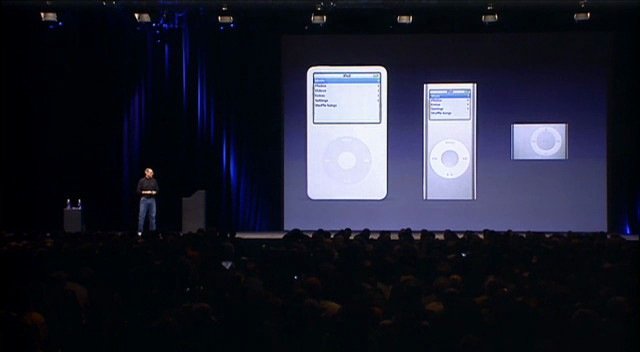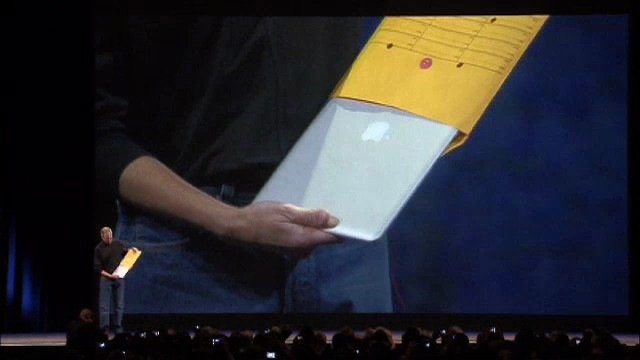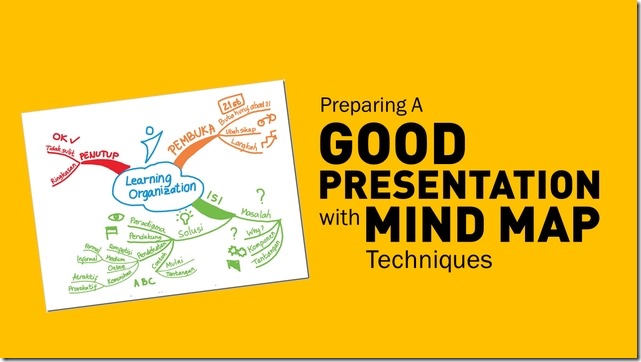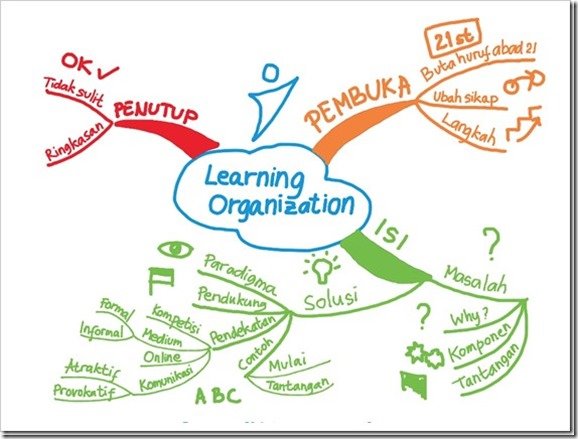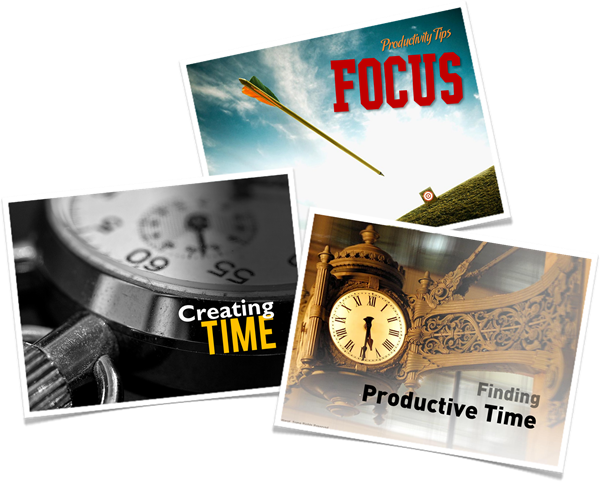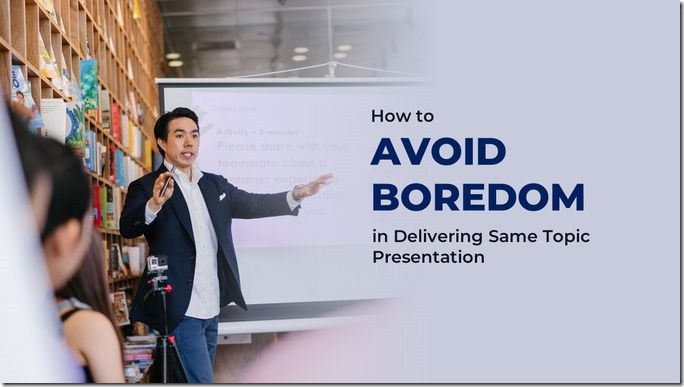
Being a speaker for the same topic so frequently or routinely and over a long period of time will certainly give you a sense of saturation. This boredom can have an impact on the way you deliver your presentation to audience.
That same topic will also resonate differently to audiences who happen to have heard you deliver the topic before. For example, they burst out laughing at your jokes about your topic before, but this time they might just smile.
Well, then how to keep your presentation interesting, even though you are bored. How do you anticipate the same people who have heard your presentation among an audience?
The following are some strategies that can be put into practice to keep your presentation effective.
1. Adjust the “module” of the presentation topic

This term only exists in our mental notes as speakers. Instead of as a whole, try to view the parts of our presentation as a collection of modules.
You can turn your presentations to suit the needs of the audience and ourselves. Make a number of module variations. By changing modules like this, you avoid the boredom of the material itself, likewise with the audience.
Don’t forget to train the entire module variation, so that you can immediately overhaul the parts of the presentation as needed.
2. Throw away all of your notes
This is the benefit to always practice. When you deliver the same topic quite often, you may have memorized everything by heart, but you may also need cue cards.
But, forget those cards or any kind of notes. Memorize the variations, as stated in earlier point. You are flexible in using them. By removing your focus from any notes, you will be free to interact with the audience. You will also be free to improvise and prevent yourself from the regularity of presentations.
Many speakers are reluctant to interact or engage to their audiences because of the fear of losing control, although there are many advantages to making the audience part of the presentation.
To avoid this situation, just ask variety of questions or give instructions to your audience.
3. Utilizing multimedia in “modules”

We know that the use of pictures, music, or videos gives extraordinary impacts in building effective presentations. Now, by breaking your presentation into modules, you can use up-to-date or better pictures, song pieces, or videos to suit the conditions or needs of the audience.
4. Getting to know your audience
This applies to any presentation, whether it’s a first one or for the umpteenth hundred times. The difference is, when you use this strategy in giving a routine presentation of the same topic, you will be more helped in matching modules that can be changed earlier.
Find out about relevant demographic, psychographic, age, gender, etc, so you can choose the module that best fits the audience’s life situation. This information can be obtained from the event organizer or committee.
For example, one time you have to deliver a presentation on the topic of career planning and this time the audience are managers. So, you can take an example of a career journey from prominent company leaders that they might recognize.
Another time, you have to talk about the same topic, with different audience. They are employees who started their careers from general staff positions. Then you have to replace the example with people who are in similar conditions and situations with them.
Similarity will attract the interest of the audience.
5. Adjust to the purpose of the presentation

The same presentation can be used for different purposes. Again, it is important to divide your presentation into modules. For example, you are a regular speaker on business topics. You can change some modules that are more suitable for those who are just starting a small and medium business.
On another occasion, you are asked to speak in front of small and medium entrepreneurs who want to improve their business by using latest technologies. All you have to do is modify an existing presentations (the modules or examples).
When you are considered as an expert in a particular field, the possibility to give the same topic many times in a presentation is very large. To that end, be creative in modifying your presentation, so that it is more suitable to audiences with different backgrounds, and prevents you as a speaker from being bored. (*)