Death by PowerPoint is a term used to describe a situation caused by a boring and unbearable presentation. As a result, the presentation becomes meaningless and fails to keep the audience’s attention.
This term was first introduced by Angela R. Garber in the article for Small Business Computing. It was addressed to criticize a boring and tiring situation due to laborious information which includes power point in the presentation.
So, how to lighten-up your presentation and grab the attention of your audience?
Look closely to the presentation made by Alexei Kapterev and his explanation.
Death by PowerPoint from Alexei Kapterev
According to Alexei Kapterev there are four things that we should pay attention in order to avoid having a boring presentation, such as:
- Significance
- Structure
- Simplicity
- Rehearsal
Let’s take a look each of them.
1. Significance
By the dictionary, significance is a quality of something worth to be recognized or something signified.
What is the real reason we give a presentation? Is it to pass-on the information? Is it because of the Boss’ instruction? Or you really want to give something meaningful.
To make a presentation worthy, we have to look deeper into the issue of the topic. Understand why the topic matters to us and why it is important to explain it in a presentation.
As a person who makes the presentation, you will wish to convey a meaningful presentation. At the same time you are also building a strong passion.
What is passion? Passion is emotion, desire and enthusiasm to be able to offer the best. You would like to invite your audience to care and to understand about the problem you convey.
Passion will be reflected through the slides, words and body language you presented.
Be passionate, so that your audience will not die of boredom.
2. Structure
A good presentation will not only use impressive and inspirational slides but it also has a strong structure.
How to make a good structure?
According to Alexei, you could make any structure as long as it’s:
- Convincing
- Memorable
- Scalable
You can use the structure of Problem – Pathway – Solution
In this structure, you will first introduce the problem. Then give explanations to show the way to solve the Problem.
Another form of structure is Problem – Solution – Reasoning
Firstly, introduce the problem, and show the solution. Then explain why the solution you have offered is the best one.
Give three to four points only, because more than that would be difficult for the audience to remember.
More or less, the form will look like this:
This way you could adjust your presentation according to the length of time. You could explain your entire presentation if you have 45 minutes.
With 15 minutes, you could briefly explain every argument. But if you only have 5 minutes, you could still able to explain the essential points of the argument without going into details. This is what we call Scalable.
Once again, whichever structure you choose make sure the structure is convincing, memorable and scalable.
3. Simplicity
A presenter’s job is also to simplify anything that is complicated.
Why?
Your audience faces enough problems every day, whether at home or at workplace. As a good presenter you would not wish to add any difficulty to your audience. Hence, to capture your audience’s attention make your presentation simple and easy to understand.
Use power point to visualize your ideas, give important points and convince your audience.
Don’t write down all the information, because your presentation is not a document.
Here are examples of complicated slides:
And compare to these following slides which are simple but captivating:
4. Rehearsal
Rehearsal is important to make your presentation fascinating. Steve Jobs was one of the best presenters who rehearsed many times before delivering his presentation.
Through practices and good rehearsals, you could get feedback from other people. Then, improve certain parts of your presentation to make it more interesting and to address the problem clearly.
You could choose the best words for the opening, the best explanation and the closing part that could impress your audience.
This is the summary that you have to remember to make a presentation:
These are the four suggestions from Alexei Kapterev to avoid “death by power point”. Create a presentation with key points or power-point, but not a presentation full of bullet-point.
If you want to get inspiration to make an awesome presentation, you should have inspirational slides.
Translated by: Dewi Suryodipuro
Reference:

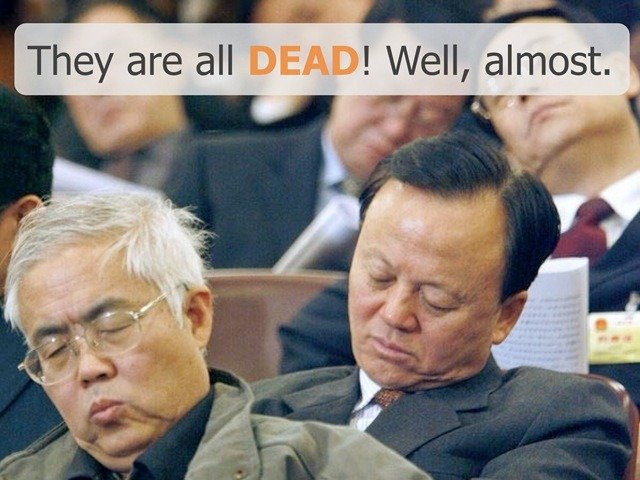
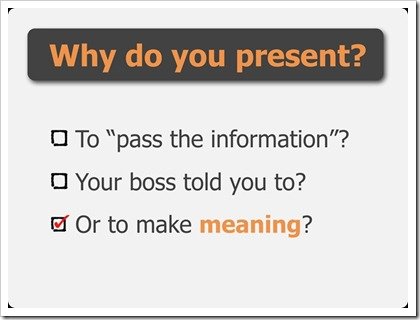
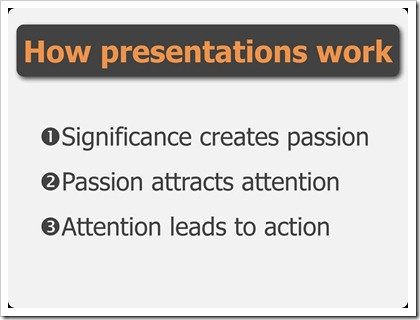
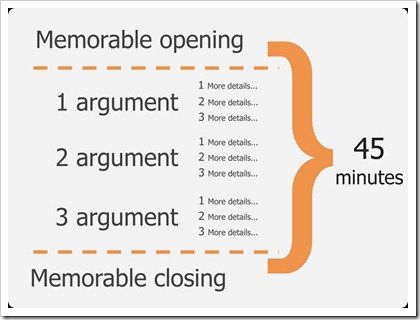
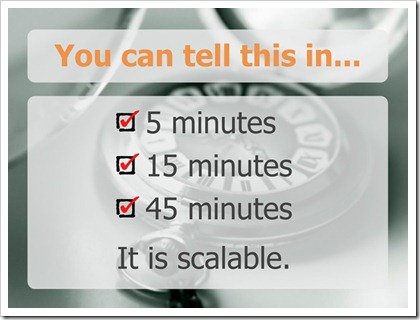


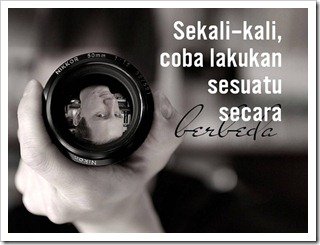

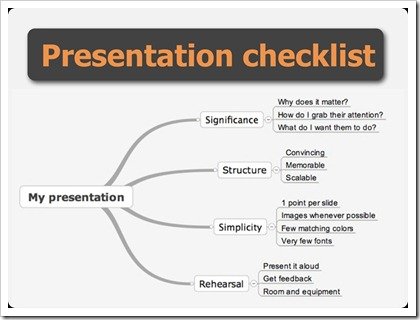
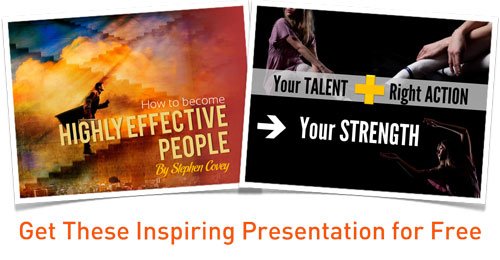




Aus diesem Grund ist es sehr wichtig Salz in Ihrer Ernährung zu reduzieren,
wenn Sie an hohem Blutdruck leiden.