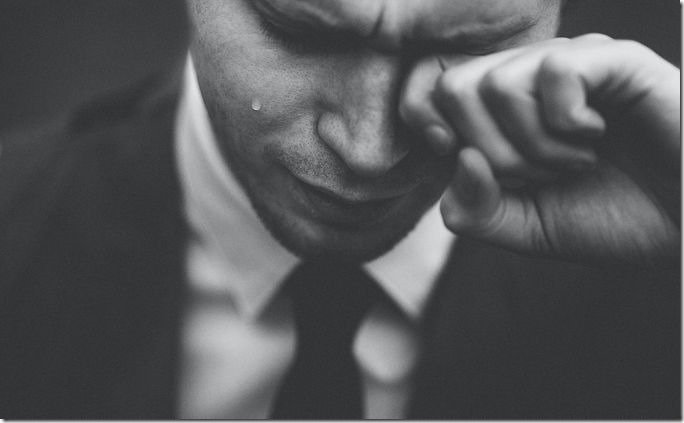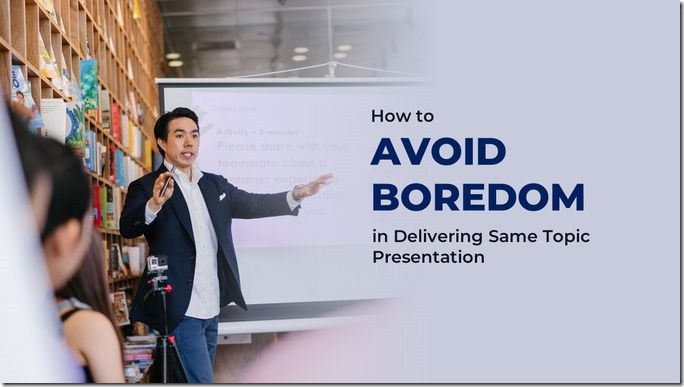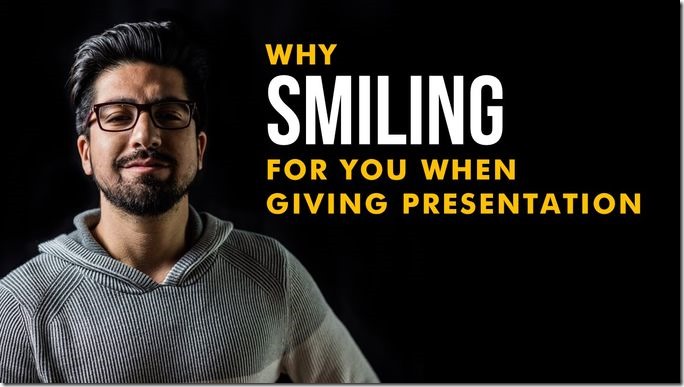The main purpose of presentation is to get an approval from the audience. Moreover, the audience do the action that the presenter wanted them to do. So, it is very important to make the audience keep listening to you during your presentation. It’s your job to make them interesting for what you say.
That’s why, you have to know who your audience are. If you know them well, then you can prepare. You can arrange your presentation, so it can fit to them. Like, you can prepare yourself, how to talk to them. Which words do you have to say to deliver a message to them. With the right words, then you will be able to get their attention for the whole presentation.
Well, it’s never easy to keep everybody on the track the whole time. But, as good presenter, then you have to give your best. Some excellent presenter can amaze their audience with their non-boring presentation.
The boring audience is the one you should avoid. They won’t get bored if you coukd deliver the interesting presentation. In fact, you also can amaze your audience.
Do you want to know how? Here some tips:
1. Start off with something surprising

It means, you have to start off your presentation with something that beyond you audience could think of. Something that could make them think instantly, like oh, is that so, really, etc. Make them curious, so they will keep more attention to you.
Avoid something so general for the opening. You have to go directly to their mind and emotion. For example, you could tell them about something inspirational. Or, you could tell them about the surprising data or facts. This will be an eye-opening for your audience.
2. Tell a story
Human tends to like a story. If you start your presentation with a story, the audience will keep the attention.
If you have some data or facts that you feel that you have to tell them at the beginning of your presentation, then create it like a story. It will be more interesting instead of the scientific style.
With the storytelling style, the audience will be more interesting and keep their focus to the whole story. Who doesn’t like a complete story anyway?
3. Get rid of the notes
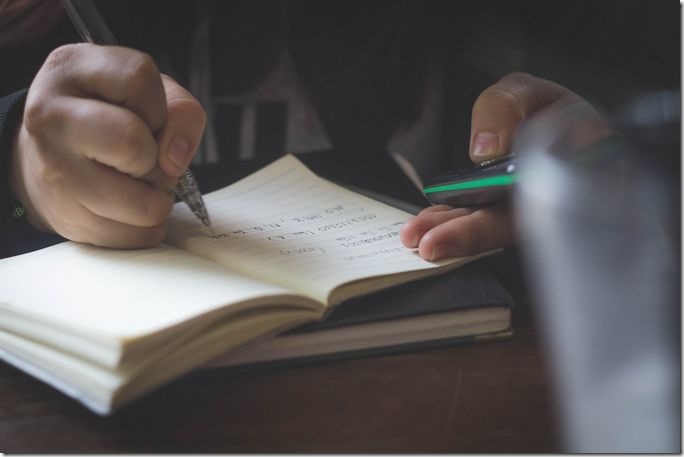
You may have the cue cards, but keep your eyes away from it. Don’t stare at the cue cards the whole presentation. Keep the relationship with your audience with the eye contact.
Deliver your message like you’re having a chit-chat with them. They will like to listen to you more. They will feel more comfortable with that style.
Instead of cue cards, you can use your slide as it. Your slide could be the support tools, to help the audience to even more understand about your message. But you also can use it as your cue cards.
So, be creative with your slide, please!
4. Watch the tones
Do you remember when your kindergarten teacher tell a story in front of the class? They will change their tones when they’re speak, if they have to. So, why don’t you use this technique?
If there some parts of your presentation message that is more important than the others, say it louder. Or, if there’s something that you feel the audience should remember, reduce your speed.
Think that the message as a story. You will feel when it’s time to speak louder, a little bit fast or slow. Use your emotion.
5. Talk directly to your audience

Your audience could be hundreds. It’s no way that you could know them personally, every each of them. But, you have to know them generally.
To make them keep their attention to you, sometimes you have to talk to some of them, directly.
Maybe they use a name tag, so you could read their names. If it necessary, you could as their opinion, or ask about something. Call out their name before you do that. If they’re not wearing a name tag, you could ask before you chit-chat with some of them.
This could make you closer to them. Not only with the one that you talk with, but with every single of them.
6. Make them laugh
Even though you’re talking about something serious, don’t be that serious. Sometimes you have to tell some jokes. It’s crucial, because if you make your audience laugh, it’s a sign that you want to be closer to them. It will make them want to keep their attention to you even more.
7. Don’t be so detail

Data and facts are important in a presentation. But when you have to deliver it to your audience, it’s no need to be so detailed. Especially, when it comes about numbers.
You could say many or most of the, or something else. The audience just need to hear about it. You could give them the exact number on your slides.
Well, have you try those tricks on your presentation? If you want to keep the audience’s attention, perhaps you should try it sometimes.
Just prepare yourself, the best you could, before you deliver your presentation. A well preparation is the key to attract and keep the attention of your audience. (*)