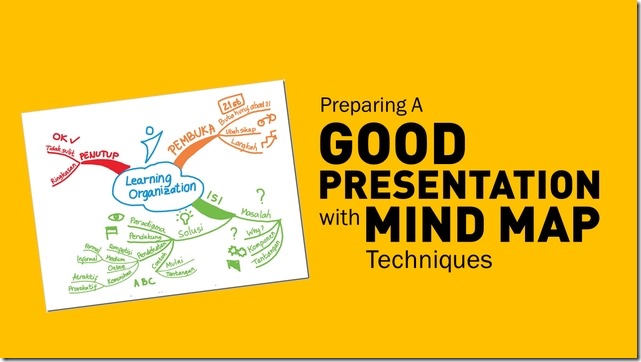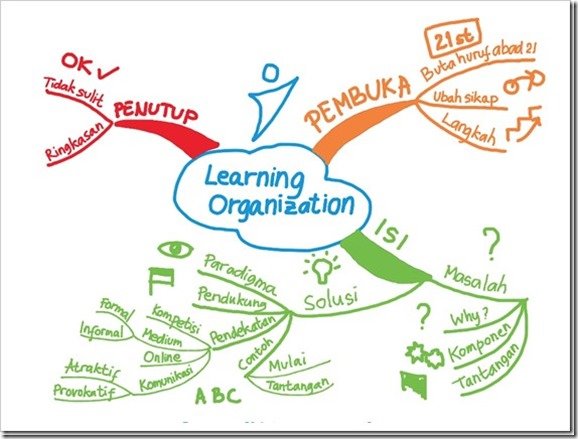Brainstorming techniques using the post it could be one way to prepare your presentation. It collects your ideas and you can compile them into a presentation framework.
You can also use another way, that is using Mind Map techniques. According to Tony Buzan, Mind Map is a graphic technique which provides a universal key to unlock the potential of the brain. It suits the way the human brain works. It will make
it easier for you to remember and compile information.
In this way, we make notes that connect one information with others, along with pictures and colors to help the association in the brain.
This technique is popularized by Tony Buzan, an education expert.
Mind Map Techniques For Presentation
Similar to brainstorming, we can started from the main topic, then look for anything related to that. If brainstorming is initially unstructured, Mind Map makes the ideas have structured from the beginning.
For example, if I want to design the material on how to build a learning organization, then I can make streaks of mind maps as follows:
Pembuka: Opening; Buta huruf abad 21: Illiteracy in the 21st century; Ubah sikap: Change attitude;
Langkah: Steps; Isi: Content; Masalah: Problems; Komponen: Component; Tantangan: Challenges
Tidak sulit: It’s easy ; Ringkasan: Summary; Penutup: Closing; Solusi: Solution; Paradigma: Paradigm;
Pendukung: Support; Pendekatan: Approaches; Contoh: Examples; Mulai: Start; Kompetisi: Competition;
Komunikasi: Communication; Atraktif: Atractive ; Provokatif: Provokative
Step One: The Title
The first step in creating a Mind Map is to set the title of your presentation. Create a big headline in the middle of the page and give an illustration to represent it.
Step Two: Determine Main Branches
Mind Map will help you recognize and create presentation structures from the very beginning. In this example, the presentation structure is made very simply by consisting of three main branches. The branches are: Pembuka (Opening), Isi (Content), Penutup (Closing).
Step Three: Develop Each Branch With Required Details
Now you have a big picture with three main branches. Next develop each branches. For example, for the Opening branch, I will start with a quote from Alvin Toffler about ‘buta huruf abad 21’ (illiteracy in the 21st century). Then how to change the attitude from lazy learning to spirit and what steps are needed.
You can see that these three steps are created with concise keywords and sentences that represented them.
After that, I developed a second branch of the content. Here you can see what the Mind Map will discuss about the organization’s learning issues: why it happens, what components in the learning organization and the challenges it faces.
The problems are answered with solutions that will discuss: learning paradigm, supporting factors for learning organizations, approaches that can be done, and actual examples.
Finally, the closing branch is developed very simply in the conclusion that build a learning organization is not difficult. Any organization can do it as long as it has a strong desire. The presentation ends with a statement and a summary.
Step Four: Use Mind Map As Your Presentation Flow
Once the Mind Map is complete, you can check whether the plot is strong enough and coherent. If there something is not logical, you can make the necessary changes. Once you are comfortable, then you can turn the mind map into a presentation slide.
Step Five: Use Mind Map As Your Powerful Reminder and Notes
The Mind Map that you have created is not only help in making the presentation slides. It can also be used to help you remember when delivering presentations in an actual session. In the example above, I just remember the Mind Map I made, move it into my head, and I will remember the entire flow of the presentation.