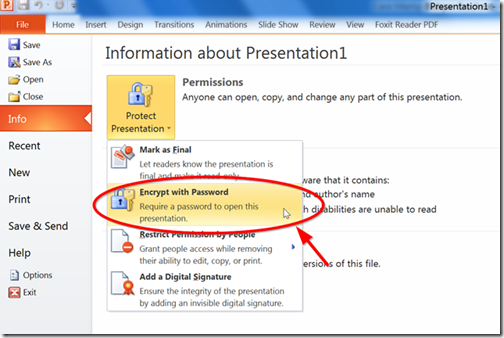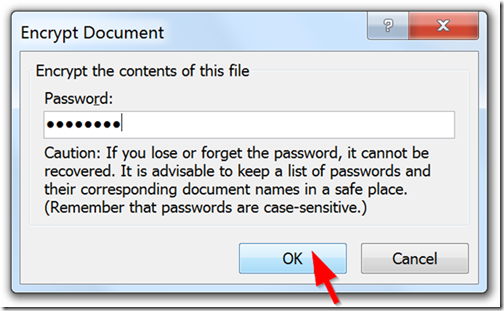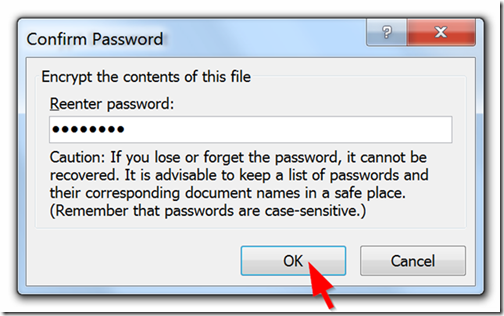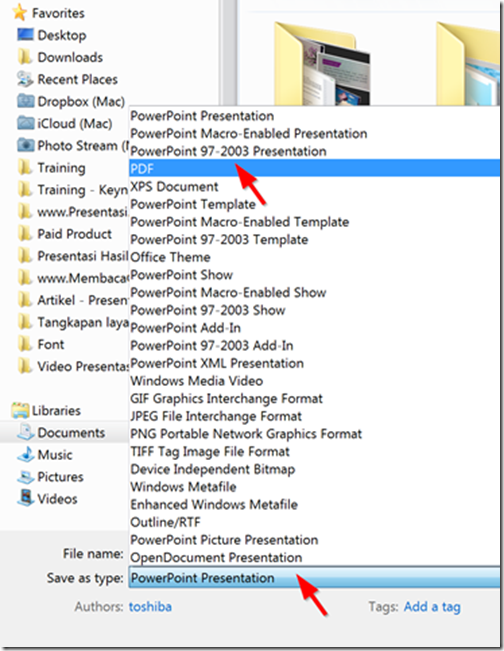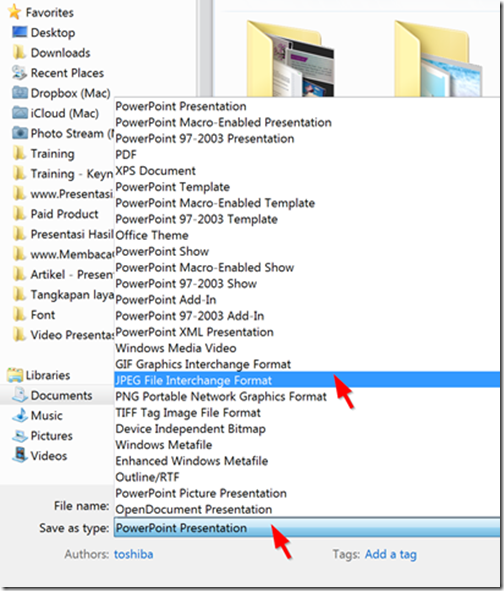Jobs’ performance on a presentation is always expected and waited by many people. Through the world-class exclusive presentation technique, he performs how to deliver a presentation in a unique way, like an attractive show, successfully. Here are some techniques used by Jobs that lead him to be a successful presenter.
1. Create stories as a background to your presentation

The first secret is how you create a story behind a presentation. Everyone loves story. The presentation that has a story in it will always be remembered by the audiences.
The reason is very simple, stories are easily remembered. That is why you will always remember your childhood’s stories told by your parents. The audiences will remember your stories and forget anything else.
Steve jobs masters this technique properly. In every presentation he always delivers a story. When he introduced iPod in 2001, he did not explain iPod as a merely MP3 player. He chose to tell a story about iPod as 1000 songs in your pocket.
2. Create simple but visually strong slides
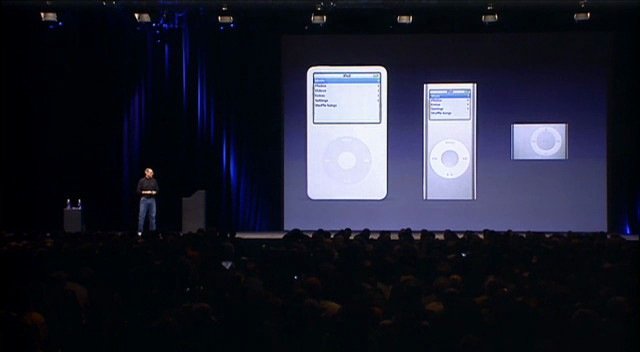
A good slide is usually not a complicated one. A good slide is a simple one, accurate, and helping the audiences to grasp quickly the idea that the presenter wants to deliver.
In every presentation, Steve Jobs always uses very simple slides. Sometimes, they contain just pictures with no words. In another time, they contain numbers, typed with big font size.
Through the appropriate pictures, he wants to evoke the audience’s imagination to imagine what he is explaining.
3. Use three parts rule

In the process of making a speech, we know a term three parts rule. It is done because people are used to understanding many things through three parts.
Jobs knows very well the strength behind this rule so that he uses this trick in many occasions. When he explained about iPhone, Jobs did not tell too many things that can lead people into confusion.
He summarized it as a revolutionary cell phone that has three function: (a) as an entertaining iPod, (b) as a smart phone, and (c) as a great internet communication media. Through these three things, the audiences could easily remember what iPhone is and they could summarize all other features.
The audiences can hardly remember more than three things. On the other side, less than 3 things are too little that makes presentation uninteresting. Use three parts of information to create strength to your presentation.
4. Help the audiences understand the statistics and data

Sometimes a presentation needs statistics and data to deliver important information to the audiences. Unfortunately, statistics and data sometimes are boring.
The question is how to make statistics and data more interesting? Remember! The audiences don’t care about the number you show in your presentation. They do pay attention to the story behind those numbers.
When he explained about the amount of songs that had been downloaded through iTunes, he delivered simple data by saying that 2 billion songs have been downloaded. It means 5 million songs have been downloaded per day.
It also means in a second, there are 58 songs downloaded. To make the audiences easy to imagine, he added, “This happens every minute in every hour every day.”
Now, notice how he could deliver an interesting story behind numbers and statistics. If the audiences were just given data that 2 billion songs had been sold or 5 million songs were sold per day, the audiences would hardly imagine the meaning of the statistics.
When Jobs helped the audiences by telling an analogy that there were 58 thousand songs were sold per second, the audiences could easily imagine that that was a huge amount of songs that had been downloaded.
5. Create extraordinary surprise momentum
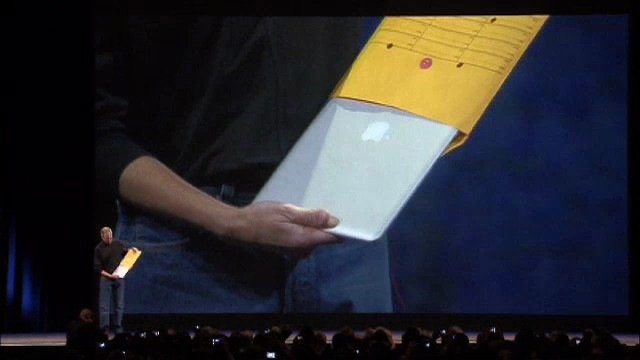
A great presentation has something that surprises the audiences. If you want to perform greatly, create a surprise momentum to the audiences. This was what Jobs did in his presentation in 2008: he told that apple had made the thinnest notebook in the world. He showed a picture that showed how thin and light the notebook was.
When the audiences tried to imagine how thin this was, Jobs suddenly took an envelope and take a MacBook Air out of the envelope and showed it to the audiences. They were shocked and mesmerized. He created a surprise momentum in his presentation successfully. Actually, he could just explain about the product monotonously, but it would not give strength and emotional aspect to his presentation.
By taking out a MacBook out of the envelope, the explanation about the thinnest notebook was perfectly delivered. There was no technical explanation needed.
For you who want to be an extraordinary presenter, think and create the surprise momentum that summarized the whole presentation that will be remembered by the whole audiences.
Those are some techniques used by Jobs that make him famous and loved by many people. If you use and apply these techniques, every chance you have will be the mesmerizing presentation to the audiences.
If you want further understanding about these techniques, you can read book entitled “The Presentation Secrets of Steve Jobs – How to Be Insanely Great in Front of Any Audience” written by Carmine Gallo, a columnist in Businessweek.com.